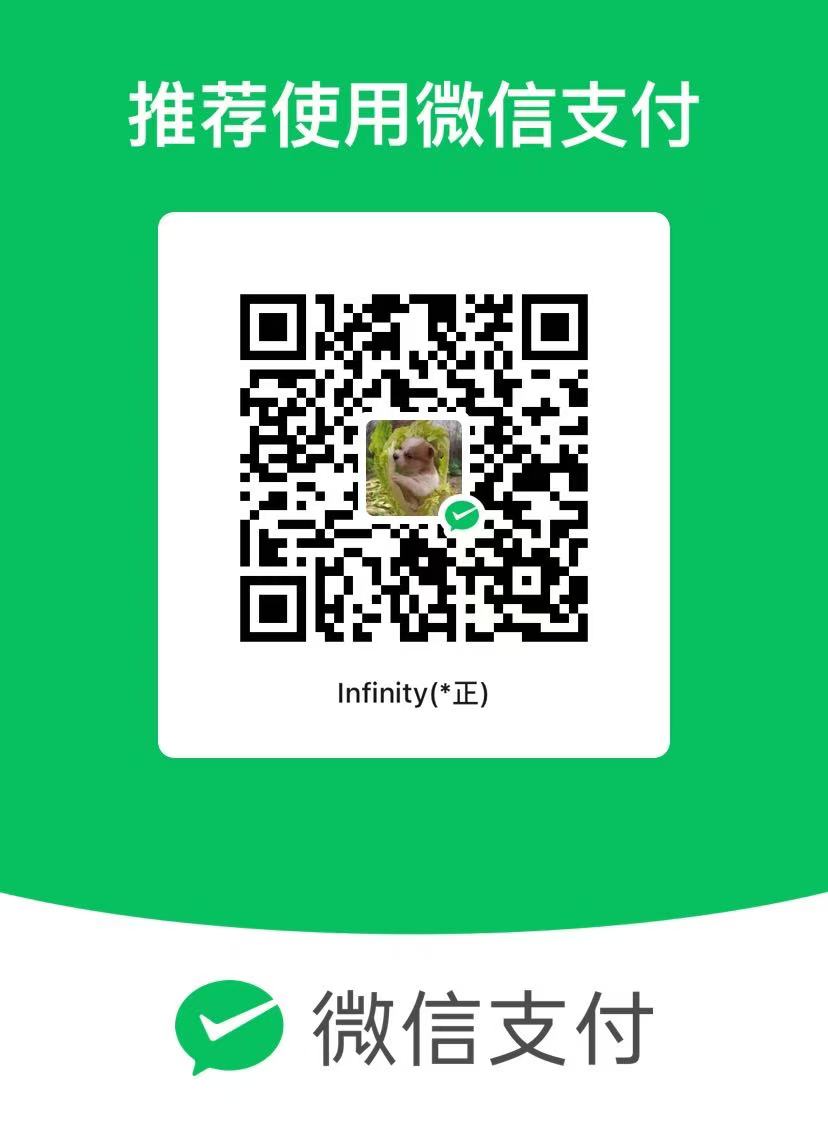Android基于AndroidStudio的测试研究自动点击实现解锁然后进入计算器输入我的QQ号码编写外挂如此简单
简书链接:Android基于AndroidStudio的测试研究自动点击实现解锁然后进入计算器输入我的QQ号码编写外挂如此简单
文章字数:1215,阅读全文大约需要4分钟
学完本篇文章,你会感觉你很想写自动点击方式的外挂了,就是这么爽,这么简单
,锁屏 点击 都那么easy.
1 |
|
简单的测试模板代码
1 | package cn.qssq666.androidtest; |
界面特征 破解语音红包也可以用这些思路,甚至根据标题大小,控件类型也可以.
介绍By类的用法
by类有如下经典的查找匹配方法
玩耍uiautomatorviewer
那么如何获取id呢,当然使用uiautomatorviewer啦!
获取id的方法
1 | aaadeMBP:AndroidTest aaa$ cd $ANDROID_SDK_HOME/tools/bin |
进入环境变量目录查看uiautomatorviewer文件,那么就启动它了.

系统通常是这样的android:id/text1 xml里面这是@android:id/text1 那么正常的是这样的cn.qssq666.androidtest:id/tv_1而xml里面是这样的.@+id/tv_1
ok,讲解完毕开始上手按键的查找点击了. 因为按键查找实际上就是取的uiautomatorviewer里面id的字符串.
1 | 根据原理可以的出来,一个参数是包含了:id,分割开的话就只要资源名称和包名.不过为了方便通常是用这个工具获取所有全名称了. |
*/
public BySelector res(String resourcePackage, String resourceId) {
checkNotNull(resourcePackage, “resourcePackage cannot be null”);
checkNotNull(resourceId, “resourceId cannot be null”);
return res(Pattern.compile(Pattern.quote(
String.format("%s:id/%s", resourcePackage, resourceId))));
}
1 | quote的意思就是把里面可能存在的正则自动转义,亏我以前手写,原来有这么简单的方式. |
@Test
public void testSms() {
BySelector focused = By.focused(true);
UiObject2 object = mUiDevice.findObject(focused);
if (object == null) {
throw new RuntimeException("当前界面没有空间获取到了焦点");
} else {
// object.click();//编辑框点击会弹出一个菜单,导致之后的逻辑无法正常执行抛出异常
String text = object.getText();
String className = object.getClassName();
Log.w(TAG, “当前text:” + text + “,” + className);
object.setText(“我插入了你,beflore:” + text + “,className:” + className);//StaleObjectException
}
}
1 |
|
@Test
public void findView() {
//android:id/text1
/* BySelector bySelector = By.res(“cn.qssq666.androidtest:id/text1”);
System.out.println(“bySelector:”+bySelector);
// BySelector bySelector = By.res(“android:id/text1”);
mUiDevice.findObject(bySelector).setText(“我修改了android:text1”);
*/
UiObject2 object = mUiDevice.findObject(By.res("com.android.calculator2:id/digit_7"));
if (object != null) {
object.setText("修改");//修改是无效的
object.click();
UiObject2 object1 = mUiDevice.findObject(By.text("0"));
object1.click();
mUiDevice.findObject(By.desc("加")).click();
mUiDevice.findObject(By.text("3")).click();
mUiDevice.findObject(By.text("5")).click();
mUiDevice.findObject(By.text("0")).click();
mUiDevice.findObject(By.text("6")).click();
mUiDevice.findObject(By.text("8")).click();
mUiDevice.findObject(By.text("2")).click();
mUiDevice.findObject(By.text("6")).click();
mUiDevice.findObject(By.text("4")).click();
} else {
Log.e(TAG, "没有打开计算器!");
}
BySelector bySelector1 = By.res(BuildConfig.APPLICATION_ID, "text1");
UiObject2 object1 = mUiDevice.findObject(bySelector1);
if (object1 != null) {
object1.setText("我修改了当前包名text1");
} else {
Log.w(TAG, "没有找到是否运行了" + BuildConfig.APPLICATION_ID + "呢!");
}
}
1 |
|
@Test
public void fromLockScreenEnterCalc() throws RemoteException {
//滑动解锁,->点击计算器应用->滑动按下根号,然后按下 9
if (mUiDevice.isScreenOn()) {//没有锁屏那么就进行锁屏呗
// int x=528;//
mUiDevice.pressKeyCode(KeyEvent.KEYCODE_BACK);
mUiDevice.pressKeyCode(KeyEvent.KEYCODE_HOME);
mUiDevice.pressKeyCode(KeyEvent.KEYCODE_POWER);//回到home页,然后锁屏,
try {
Thread.sleep(2000);
} catch (InterruptedException e) {
e.printStackTrace();
}
} else {
mUiDevice.pressKeyCode(KeyEvent.KEYCODE_HOME);
}
//亮屏
mUiDevice.pressKeyCode(KeyEvent.KEYCODE_POWER);
try {
Thread.sleep(1000);
} catch (InterruptedException e) {
e.printStackTrace();
}
int step = 200 / 10;
int x = 1080 / 2;//
//解锁屏幕 从屏幕底部往上面0坐标滑动
mUiDevice.swipe(x, 1080, x, 0, step);
UiObject2 calc = mUiDevice.findObject(By.desc("计算器"));
if (calc == null) {
//锁屏了还需要做一个操作,就是点击一个图标向上的箭头
UiObject2 current = mUiDevice.findObject(By.text("应用列表"));
if (current == null) {
current = mUiDevice.findObject(By.res("com.google.android.apps.nexuslauncher:id/all_apps_handle"));
//com.google.android.apps.nexuslauncher:id/all_apps_handle
if (current == null) {
throw new RuntimeException("找不到计算器也找不到展开所有应用的图标按钮");
}
}
current.click();
try {
Thread.sleep(1500);
} catch (InterruptedException e) {
e.printStackTrace();
}
calc = mUiDevice.findObject(By.desc("计算器"));
if (calc == null) {
throw new RuntimeException("找不到计算器");
}
}
calc.click();
try {
Thread.sleep(1500);
} catch (InterruptedException e) {
e.printStackTrace();
}
mUiDevice.swipe(1080 - 5, 1285, 8, 1285, 500 / 10);//steps 可能是1秒
UiObject2 object = mUiDevice.findObject(By.res("com.android.calculator2:id/op_add"));
if (object == null) {
object = object.findObject(By.text("√)"));
}
if (object == null) {
throw new RuntimeException("抱歉,找不到开根号按钮");
}
object.click();
//按返回键关闭根号菜单
mUiDevice.pressKeyCode(KeyEvent.KEYCODE_BACK);
try {
Thread.sleep(1000);
} catch (InterruptedException e) {
e.printStackTrace();
}
// mUiDevice.pressKeyCode(KeyEvent.KEYCODE_9);
pressMulti("9");
pressMulti("=");
pressMulti("+");
pressMulti("3");
pressMulti("5");
pressMulti("0");
pressMulti("6");
pressMulti("8");
pressMulti("2");
pressMulti("6");
pressMulti("1");
pressMulti("=");
try {
Thread.sleep(2000);
} catch (InterruptedException e) {
e.printStackTrace();
}
object = mUiDevice.findObject(By.res("com.android.calculator2:id/result"));
if(object==null){
object=mUiDevice.findObject(By.text("35068264"));
}
if(object==null){
throw new RuntimeException("无法得知结果");
}
String str=object.getText();
assertEquals(str,"35068264");
}
private void pressMulti(String s) {
UiObject2 object = mUiDevice.findObject(By.text(s));
if (object == null) {
throw new RuntimeException("找不到按键" + s);
} else {
object.click();
}
}
最后的结果就是我的qq