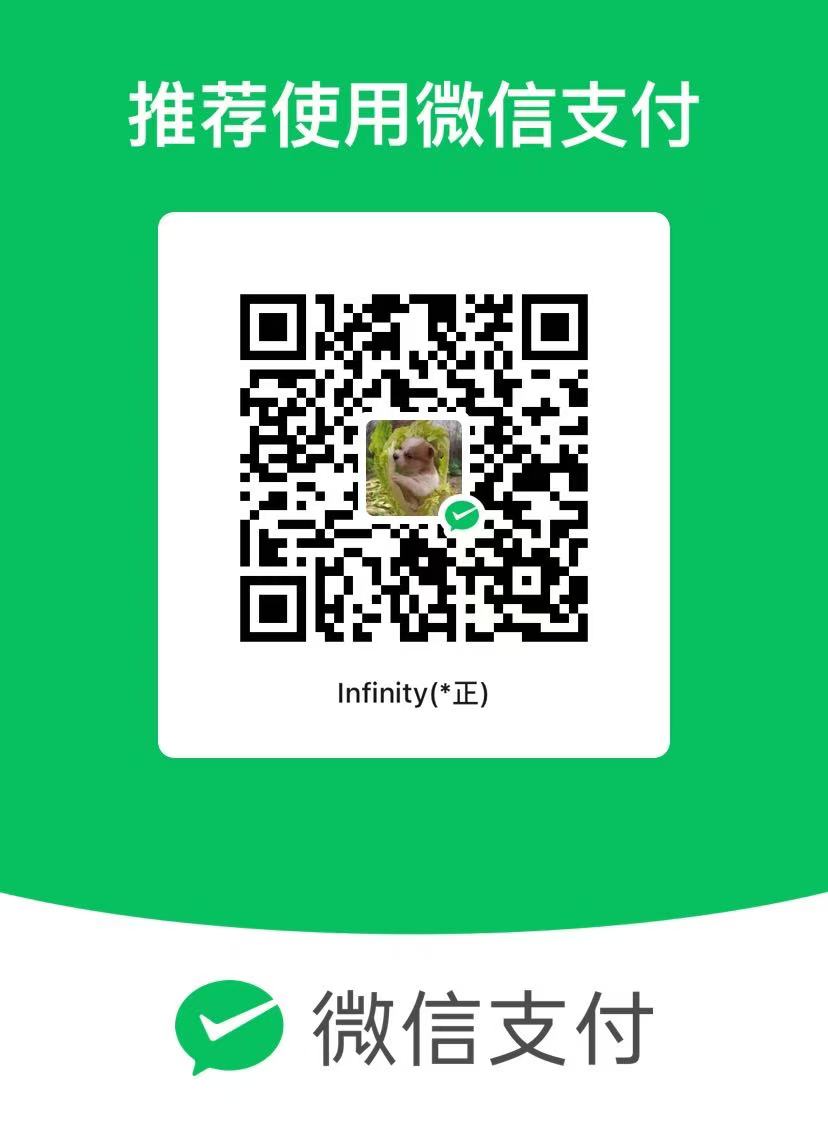1
2
3
4
5
6
7
8
9
10
11
12
13
14
15
16
17
18
19
20
21
22
23
24
25
26
27
28
29
30
31
32
33
34
35
36
37
38
39
40
41
42
43
44
45
46
47
48
49
50
51
52
53
54
55
56
57
58
59
60
61
62
63
64
65
66
67
68
69
70
71
72
73
74
75
76
77
78
79
80
81
82
83
84
85
86
87
88
89
90
91
92
93
94
95
96
97
98
99
100
101
102
103
104
105
106
107
108
109
110
111
112
113
114
115
116
117
118
119
120
121
122
123
124
125
126
127
128
129
130
131
132
133
134
135
136
137
138
139
140
141
142
143
144
145
146
147
148
149
150
151
152
153
154
155
156
157
158
159
160
161
162
163
164
165
166
167
168
169
170
171
172
173
174
175
176
177
178
179
180
181
182
183
184
185
186
187
188
189
190
191
192
193
194
195
196
197
198
199
200
201
202
203
204
205
206
207
208
209
210
211
212
213
214
215
216
217
218
219
220
221
222
223
224
225
226
227
228
229
230
231
232
233
234
235
236
237
238
239
240
241
242
243
244
245
246
247
248
249
|
class WebviewTlsSniSocketFactory extends SSLSocketFactory {
private final String TAG = WebviewTlsSniSocketFactory.class.getSimpleName();
HostnameVerifier hostnameVerifier = HttpsURLConnection.getDefaultHostnameVerifier();
private HttpsURLConnection conn;
public WebviewTlsSniSocketFactory(HttpsURLConnection conn) {
this.conn = conn;
}
@Override
public Socket createSocket() throws IOException {
return null;
}
@Override
public Socket createSocket(String host, int port) throws IOException, UnknownHostException {
return null;
}
@Override
public Socket createSocket(String host, int port, InetAddress localHost, int localPort) throws IOException, UnknownHostException {
return null;
}
@Override
public Socket createSocket(InetAddress host, int port) throws IOException {
return null;
}
@Override
public Socket createSocket(InetAddress address, int port, InetAddress localAddress, int localPort) throws IOException {
return null;
}
// TLS layer
@Override
public String[] getDefaultCipherSuites() {
return new String[0];
}
@Override
public String[] getSupportedCipherSuites() {
return new String[0];
}
@Override
public Socket createSocket(Socket plainSocket, String host, int port, boolean autoClose) throws IOException {
String peerHost = this.conn.getRequestProperty("Host");
if (peerHost == null)
peerHost = host;
Log.i(TAG, "customized createSocket. host: " + peerHost);
InetAddress address = plainSocket.getInetAddress();
if (autoClose) {
// we don't need the plainSocket
plainSocket.close();
}
// create and connect SSL socket, but don't do hostname/certificate verification yet
SSLCertificateSocketFactory sslSocketFactory = (SSLCertificateSocketFactory) SSLCertificateSocketFactory.getDefault(0);
SSLSocket ssl = (SSLSocket) sslSocketFactory.createSocket(address, port);
// enable TLSv1.1/1.2 if available
ssl.setEnabledProtocols(ssl.getSupportedProtocols());
// set up SNI before the handshake
if (Build.VERSION.SDK_INT >= Build.VERSION_CODES.JELLY_BEAN_MR1) {
Log.i(TAG, "Setting SNI hostname");
sslSocketFactory.setHostname(ssl, peerHost);
} else {
Log.d(TAG, "No documented SNI support on Android <4.2, trying with reflection");
try {
java.lang.reflect.Method setHostnameMethod = ssl.getClass().getMethod("setHostname", String.class);
setHostnameMethod.invoke(ssl, peerHost);
} catch (Exception e) {
Log.w(TAG, "SNI not useable", e);
}
}
// verify hostname and certificate
SSLSession session = ssl.getSession();
if (!hostnameVerifier.verify(peerHost, session))
throw new SSLPeerUnverifiedException("Cannot verify hostname: " + peerHost);
Log.i(TAG, "Established " + session.getProtocol() + " connection with " + session.getPeerHost() +
" using " + session.getCipherSuite());
return ssl;
}
}
webView.setWebViewClient(new WebViewClient() {
@SuppressLint("NewApi")
@Override
public WebResourceResponse shouldInterceptRequest(WebView view, WebResourceRequest request) {
String scheme = request.getUrl().getScheme().trim();
String method = request.getMethod();
Map<String, String> headerFields = request.getRequestHeaders();
String url = request.getUrl().toString();
Log.e(TAG, "url:" + url);
// 无法拦截body,拦截方案只能正常处理不带body的请求;
if ((scheme.equalsIgnoreCase("http") || scheme.equalsIgnoreCase("https"))
&& method.equalsIgnoreCase("get")) {
try {
URLConnection connection = recursiveRequest(url, headerFields, null);
if (connection == null) {
Log.e(TAG, "connection null");
return super.shouldInterceptRequest(view, request);
}
// 注*:对于POST请求的Body数据,WebResourceRequest接口中并没有提供,这里无法处理
String contentType = connection.getContentType();
String mime = getMime(contentType);
String charset = getCharset(contentType);
HttpURLConnection httpURLConnection = (HttpURLConnection)connection;
int statusCode = httpURLConnection.getResponseCode();
String response = httpURLConnection.getResponseMessage();
Map<String, List<String>> headers = httpURLConnection.getHeaderFields();
Set<String> headerKeySet = headers.keySet();
Log.e(TAG, "code:" + httpURLConnection.getResponseCode());
Log.e(TAG, "mime:" + mime + "; charset:" + charset);
// 无mime类型的请求不拦截
if (TextUtils.isEmpty(mime)) {
Log.e(TAG, "no MIME");
return super.shouldInterceptRequest(view, request);
} else {
// 二进制资源无需编码信息
if (!TextUtils.isEmpty(charset) || (isBinaryRes(mime))) {
WebResourceResponse resourceResponse = new WebResourceResponse(mime, charset, httpURLConnection.getInputStream());
resourceResponse.setStatusCodeAndReasonPhrase(statusCode, response);
Map<String, String> responseHeader = new HashMap<String, String>();
for (String key: headerKeySet) {
// HttpUrlConnection可能包含key为null的报头,指向该http请求状态码
responseHeader.put(key, httpURLConnection.getHeaderField(key));
}
resourceResponse.setResponseHeaders(responseHeader);
return resourceResponse;
} else {
Log.e(TAG, "non binary resource for " + mime);
return super.shouldInterceptRequest(view, request);
}
}
} catch (MalformedURLException e) {
e.printStackTrace();
} catch (IOException e) {
e.printStackTrace();
}
}
return super.shouldInterceptRequest(view, request);
}
@Override
public WebResourceResponse shouldInterceptRequest(WebView view, String url) {
// API < 21 只能拦截URL参数
return super.shouldInterceptRequest(view, url);
}
});
webView.loadUrl(targetUrl);
}
public URLConnection recursiveRequest(String path, Map<String, String> headers, String reffer) {
HttpURLConnection conn;
URL url = null;
try {
url = new URL(path);
conn = (HttpURLConnection) url.openConnection();
// 异步接口获取IP
String ip = httpdns.getIpByHostAsync(url.getHost());
if (ip != null) {
// 通过HTTPDNS获取IP成功,进行URL替换和HOST头设置
Log.d(TAG, "Get IP: " + ip + " for host: " + url.getHost() + " from HTTPDNS successfully!");
String newUrl = path.replaceFirst(url.getHost(), ip);
conn = (HttpURLConnection) new URL(newUrl).openConnection();
if (headers != null) {
for (Map.Entry<String, String> field : headers.entrySet()) {
conn.setRequestProperty(field.getKey(), field.getValue());
}
}
// 设置HTTP请求头Host域
conn.setRequestProperty("Host", url.getHost());
} else {
return null;
}
conn.setConnectTimeout(30000);
conn.setReadTimeout(30000);
conn.setInstanceFollowRedirects(false);
if (conn instanceof HttpsURLConnection) {
final HttpsURLConnection httpsURLConnection = (HttpsURLConnection)conn;
WebviewTlsSniSocketFactory sslSocketFactory = new WebviewTlsSniSocketFactory((HttpsURLConnection) conn);
// sni场景,创建SSLScocket
httpsURLConnection.setSSLSocketFactory(sslSocketFactory);
// https场景,证书校验
httpsURLConnection.setHostnameVerifier(new HostnameVerifier() {
@Override
public boolean verify(String hostname, SSLSession session) {
String host = httpsURLConnection.getRequestProperty("Host");
if (null == host) {
host = httpsURLConnection.getURL().getHost();
}
return HttpsURLConnection.getDefaultHostnameVerifier().verify(host, session);
}
});
}
int code = conn.getResponseCode();// Network block
if (needRedirect(code)) {
// 原有报头中含有cookie,放弃拦截
if (containCookie(headers)) {
return null;
}
String location = conn.getHeaderField("Location");
if (location == null) {
location = conn.getHeaderField("location");
}
if (location != null) {
if (!(location.startsWith("http://") || location
.startsWith("https://"))) {
//某些时候会省略host,只返回后面的path,所以需要补全url
URL originalUrl = new URL(path);
location = originalUrl.getProtocol() + "://"
+ originalUrl.getHost() + location;
}
Log.e(TAG, "code:" + code + "; location:" + location + "; path" + path);
return recursiveRequest(location, headers, path);
} else {
// 无法获取location信息,让浏览器获取
return null;
}
} else {
// redirect finish.
Log.e(TAG, "redirect finish");
return conn;
}
} catch (MalformedURLException e) {
Log.w(TAG, "recursiveRequest MalformedURLException");
} catch (IOException e) {
Log.w(TAG, "recursiveRequest IOException");
} catch (Exception e) {
Log.w(TAG, "unknow exception");
}
return null;
}
|