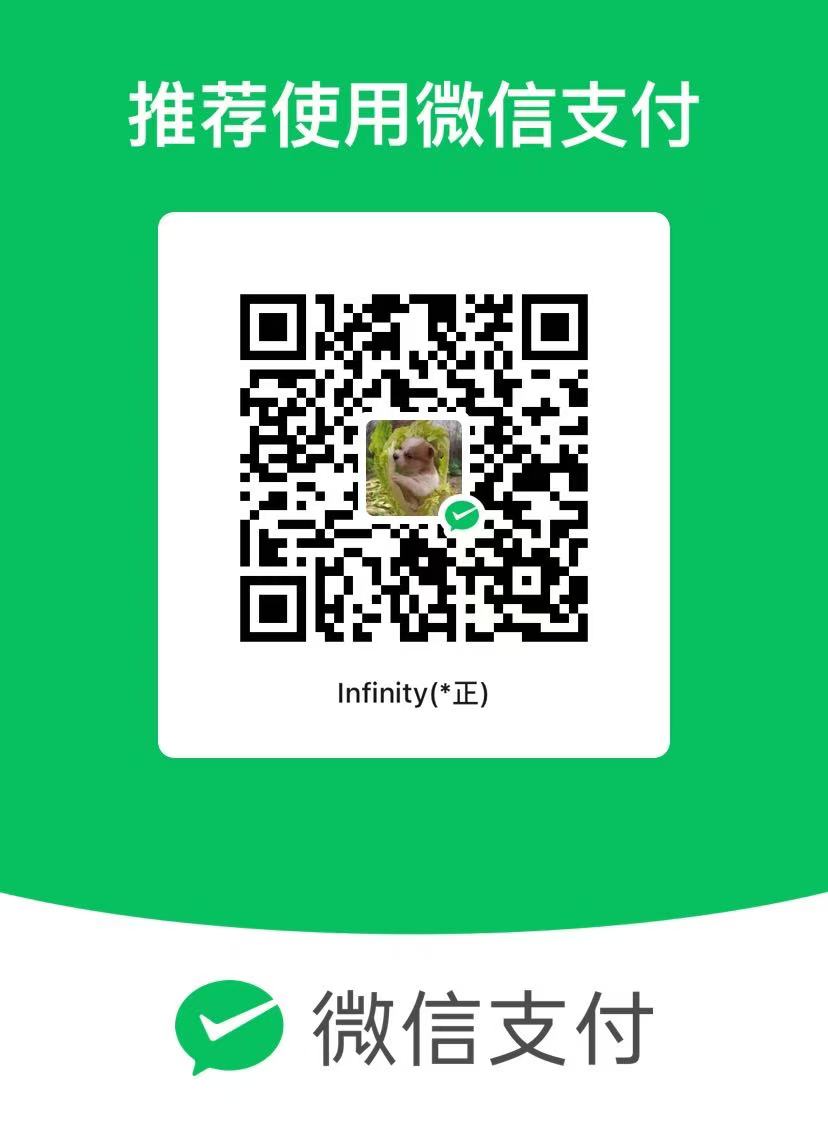zjandroid笔记
简书链接:zjandroid笔记
文章字数:212,阅读全文大约需要1分钟
adb shell am broadcast -a com.Android.test –es test_string “this is test string” –ei test_int 100 –ez test_boolean true
adb shell am broadcast -a android.intent.action.SCREEN_OFF
获取堆栈
am stack list
重启手机
am restart
am screen-compat on com.tencent.mobileqq 没卵用
adb shell logcat -s zjdroid-apimonitor-com.tencent.mobileqq
-s默认的。筛选日志进行控制台输出
TagName:Level,也可以省略:Level,它是可选的,TagName区分大小写,多个tag之间使用空格分隔,多Tag显示就出来了。
adb logcat -s “cocos2d-x:v” “BJMProxy:v”
octopus@octopus:~$ adb logcat -f /sdcard/log.txt
其中logcat_pid 通过 如下命令获取
adb shell ps | grep logcat # linux 平台
adb shell ps | findstr “logcat” #Windows平台
启动app,然后执行如下命令查看启动时间
C:\Users\laiyu>adb logcat -c && adb logcat -f /mnt/sdcard/up.txt -s ActivityMana
ger
^C
C:\Users\laiyu>
adb logcat *:W