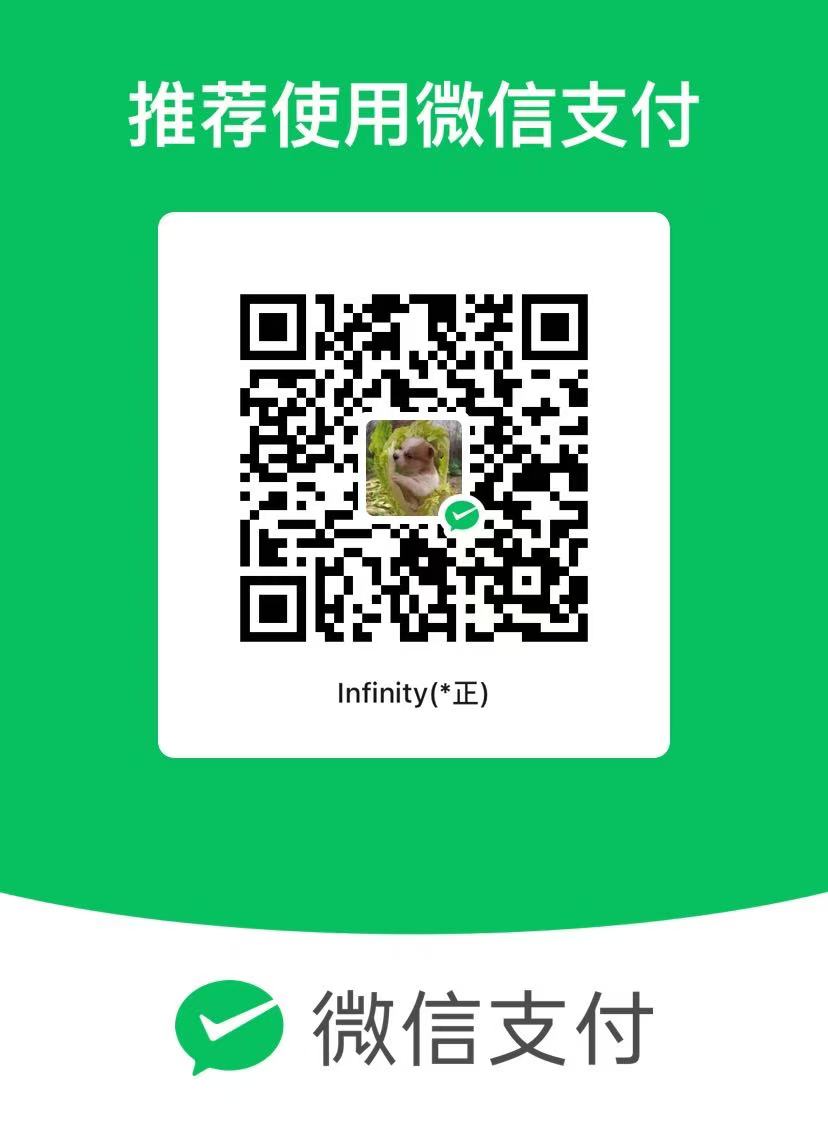1
2
3
4
5
6
7
8
9
10
11
12
13
14
15
16
17
18
19
20
21
22
23
24
25
26
27
28
29
30
31
32
33
34
35
36
37
38
39
40
41
42
43
44
45
46
47
48
49
50
51
52
53
54
55
56
57
58
59
60
61
62
63
64
65
66
67
68
69
70
71
72
73
74
75
76
77
78
79
80
81
82
83
84
85
86
87
88
89
90
91
92
93
94
95
96
97
98
99
100
101
102
103
104
105
106
107
108
109
110
111
112
113
114
115
116
117
118
119
120
121
122
123
124
125
126
127
128
129
130
131
132
133
134
135
136
137
138
139
140
141
142
143
144
145
146
147
148
149
150
151
152
153
154
155
156
157
158
159
160
161
162
163
164
165
166
167
168
169
170
171
172
173
174
175
176
177
178
179
180
181
182
183
184
185
186
187
188
189
190
191
192
193
194
195
196
197
198
199
200
201
202
203
204
205
206
207
208
209
210
211
212
213
214
215
216
217
218
219
220
221
222
223
224
225
226
227
228
229
230
231
232
233
234
235
236
237
238
239
240
241
242
243
244
245
246
247
248
249
250
251
252
253
254
255
256
257
258
259
260
261
262
263
264
265
266
|
public class MenuDecoration extends SpacesItemDecoration {
private static final int NOT_FOUND_SPAN_SIZE = -1;
private static int MENU_TITLE_SPAN_SIZE = 3;
private final int shadowSize=2;
private float radius = 30;
private int color = Color.RED;
private boolean needTop;
public static final int TYPE_GROUP_DATA = 1;
public static final int TYPE_MENU_GROUP_NAME = 0;
/**
* @param recyclerView
* @param spanCount
* @param needLeft
* @param needRight
* @param isneddTop
*/
public MenuDecoration(RecyclerView recyclerView, int spanCount, boolean needLeft, boolean needRight, boolean isneddTop, int space, float radius, int color) {
super((int) (space));
this.radius = radius;
this.color = color;
GridLayoutManager layoutManager = new GridLayoutManager(recyclerView.getContext(), spanCount, LinearLayoutManager.VERTICAL, false);
recyclerView.setLayoutManager(layoutManager);
layoutManager.setSpanSizeLookup(new GridLayoutManager.SpanSizeLookup() {
@Override
public int getSpanSize(int position) {
int type = recyclerView.getAdapter().getItemViewType(position);
if (position >= recyclerView.getAdapter().getItemCount()) {
return NOT_FOUND_SPAN_SIZE;
} else if (type == TYPE_MENU_GROUP_NAME) {
return MENU_TITLE_SPAN_SIZE;
} else if (type == TYPE_GROUP_DATA) {
return 1;
} else {
return NOT_FOUND_SPAN_SIZE;//这是 decoration调用的。
}
}
@Override
public int getSpanIndex(int position, int spanCount) {
int spanIndex = super.getSpanIndex(position, spanCount);
Log.w(TAG, "spanIndex" + spanIndex + ",pos" + position + ",spanCount:" + spanCount);
return spanIndex;
}
@Override
public int getSpanGroupIndex(int adapterPosition, int spanCount) {
int spanGroupIndex = super.getSpanGroupIndex(adapterPosition, spanCount);
Log.w(TAG, "spanGroupIndex" + spanGroupIndex + ",adapterPosition" + adapterPosition + ",spanCount:" + spanCount);
return spanGroupIndex;
}
});
/**
* 顶部 下面实现了
*/
this.needTop = isneddTop;
MENU_TITLE_SPAN_SIZE = spanCount;
recyclerView.setPadding(needLeft ? getSpace() : 0, isneddTop ? getSpace() / 2 : 0, needRight ? getSpace() : 0, getSpace() / 2);
}
private static final String TAG = "Gridlayout";
@Override
public void getItemOffsets(Rect outRect, View view, RecyclerView parent, RecyclerView.State state) {
// int itemCount = parent.getLayoutManager().getItemCount();
int childAdapterPosition = parent.getChildAdapterPosition(view);
GridLayoutManager layoutManager = (GridLayoutManager) parent.getLayoutManager();
int spanCount = layoutManager.getSpanCount(); //构造时传递的参数.
//DefaultSpanSizeLookup
int spanSize = layoutManager.getSpanSizeLookup().getSpanSize(childAdapterPosition);
int spanGroupIndex = layoutManager.getSpanSizeLookup().getSpanGroupIndex(childAdapterPosition, spanCount);
if (spanSize == MENU_TITLE_SPAN_SIZE) { //标题才跨 3个。
// if (needTop) {
if (spanGroupIndex == 0) {
outRect.top = (int) (getSpace() + radius);
} else {
outRect.top = (int) (getSpace() + (radius*2));
}
// }
} else {
outRect.top = 0;
outRect.left = 0;
outRect.right = 0;
if( spanGroupIndex==0){//没有头部 的顶
outRect.top = (int) (getSpace() + radius);
}else{
outRect.top = 0;
}
int spanIndex = layoutManager.getSpanSizeLookup().getSpanIndex(childAdapterPosition, spanCount); //比如第一个是标题 ,第二列是 3格子,标题的永远是0 ,分3列的则是0 12 这样的循环。groupindex就是 每一列的完毕 就算一组。
int itemCount = parent.getLayoutManager().getItemCount();
int lastspanIndex = layoutManager.getSpanSizeLookup().getSpanIndex(itemCount-1, spanCount); //比如第一个是标题 ,第二列是 3格子,标题的永远是0 ,分3列的则是0 12 这样的循环。groupindex就是 每一列的完毕 就算一组。
if (childAdapterPosition>=itemCount-(lastspanIndex+1)) {//最后一行
outRect.bottom= (int) (getSpace()+(radius/2));
if(lastspanIndex==spanIndex&&(1+spanIndex!=MENU_TITLE_SPAN_SIZE)){
// outRect.right=30;//=parent.getRight()-parent.getPaddingRight();//写不写其实都一样,因为不绘制右边?不,应该说都铺满屏幕了,不怕控件没给够
}//不能加right,会影响空间
}
}
if (BuildConfig.DEBUG) {
// int spanGroupIndex =;//1 23格子 或者 1列 都算一组,
int spanIndex = layoutManager.getSpanSizeLookup().getSpanIndex(childAdapterPosition, spanCount); //比如第一个是标题 ,第二列是 3格子,标题的永远是0 ,分3列的则是0 12 这样的循环。groupindex就是 每一列的完毕 就算一组。
/* SubMenuItemI subMenuItemI = ((MyAppListAdapter) parent.getAdapter()).getData().get(childAdapterPosition);
String title = subMenuItemI.getTitle();*/
Log.w(TAG, "Decoration SpanIndex:" + spanIndex + ",groupindex:" + spanGroupIndex + ",spanSize:" + spanSize + ",model:" + "title" + ",adapterposition:" + childAdapterPosition);
}
}
@Override
public void onDrawOver(Canvas c, RecyclerView parent, RecyclerView.State state) {
// public void onDraw(Canvas c, RecyclerView parent, RecyclerView.State state) {
doDraw(c, parent);
}
private void doDraw(Canvas c, RecyclerView parent) {
final int left = parent.getPaddingLeft();
final int right = parent.getWidth() - parent.getPaddingRight();
final int childCount = parent.getChildCount();
Drawable drawable;
for (int ix = 0; ix < childCount; ix++) {
final View child = parent.getChildAt(ix);
/*
if (true) {
debugDrwa(c, left, right, child);
continue;
}*/
int position = parent.getChildAdapterPosition(child);
// parent.getChildLayoutPosition()
GridLayoutManager layoutManager = (GridLayoutManager) parent.getLayoutManager();
int spanCount = layoutManager.getSpanCount();//表示整个列表分多少列
int spanSize = layoutManager.getSpanSizeLookup().getSpanSize(position);//表示当前格所占有的格子数
int spanIndex = layoutManager.getSpanSizeLookup().getSpanIndex(position, spanCount); //这里参数是spanCount,不是spanSize,否则不对,比如第一个是标题 ,第二列是 3格子,标题的永远是0 ,分3列的则是0 12 这样的循环。groupindex就是 每一列的完毕 就算一组。
if (BuildConfig.DEBUG) {
// MyAppListAdapter adapter = (MyAppListAdapter) parent.getAdapter();
// SubMenuItemI subMenuItemI = adapter.getData().get(position);
// int spanSizeNext = layoutManager.getSpanSizeLookup().getSpanSize(position + 1);
}
if (spanSize != MENU_TITLE_SPAN_SIZE) {//普通item只会跨1个。 除非是菜单
int spanGroupIndex = layoutManager.getSpanSizeLookup().getSpanGroupIndex(position, spanCount);
int spanSizeNext = layoutManager.getSpanSizeLookup().getSpanSize(position + 1);
if (spanIndex < MENU_TITLE_SPAN_SIZE - 1) {// MENU_TITLE_SPAN_SIZE 等于new GridManager里面的Count,这里用合并的数来判断也可以做,是否属于最后一个格子,但是最后一个格子又是否铺满整个屏幕是最后一个但是没有刚好没铺满,就把它给铺满。
if (spanSizeNext == NOT_FOUND_SPAN_SIZE || spanSizeNext == MENU_TITLE_SPAN_SIZE) {//如果下一个不存在那么是最后一个,或者下一个是标题了。
drawable = generateDrawable(-1);//补空缺
boundAndDraw(c, child.getRight(), right, drawable, child.getTop(), child.getBottom());//这里没有任何圆角
if (BuildConfig.DEBUG) {
/* MyAppListAdapter adapter = (MyAppListAdapter) parent.getAdapter();
SubMenuItemI subMenuItemI = adapter.getData().get(position);
Log.w(TAG, subMenuItemI + ",为最后一个前后面超出!spanIndex:" + spanIndex + ",spanSize:" + spanSize + ",height:" + child.getHeight());
*/
}
}
}
if (spanSizeNext == NOT_FOUND_SPAN_SIZE || spanSizeNext == MENU_TITLE_SPAN_SIZE) {// 刚好铺满的那种 铺满还需要判断是否下一行是否是标题.
//左下角圆角.
drawable = generateDrawable(5);//,spanSizeNext == NOT_FOUND_SPAN_SIZE ?Color.GREEN:Color.YELLOW);
int top = child.getTop() + child.getHeight();
int bottom = (int) (top + radius);
// Log.w(TAG,"LEFT:"+left+",top:"+top+",right:"+right+",bottom:"+bottom);
boundAndDraw(c, left, right, drawable, top, bottom);
}
if( spanGroupIndex==0&&position==0){//没有头部 的顶
drawable = generateDrawable(4);
int top = (int) (child.getTop() - radius);
int bottom = child.getTop();
boundAndDraw(c, left, right, drawable, top, bottom);
}
} else {//标题头
drawable = generateDrawable(4);
int top = (int) (child.getTop() - radius);
int bottom = child.getTop();
boundAndDraw(c, left, right, drawable, top, bottom);
}
}
}
private void debugDrwa(Canvas c, int left, int right, View child) {
//以下计算主要用来确定绘制的位置
final int top1 = child.getBottom() + 1;
ColorDrawable drawable1 = new ColorDrawable(Color.BLUE);
final int bottom = top1 + drawable1.getIntrinsicHeight();
boundAndDraw(c, left, right, drawable1, top1, bottom);
}
private void boundAndDraw(Canvas c, int left, int right, Drawable drawable, int top, int bottom) {
// Log.w(TAG,"DrawCall LEFT:"+left+",righ:"+right+",top:"+top+",bottom:"+bottom);
drawable.setBounds(left, top, right, bottom);
// drawable.setBounds(left, (int) (child.getTop()+child.getHeight()-radius), left + child.getWidth(), child.getBottom());
drawable.draw(c);
}
/**
* /外矩形 0左上、1右上、2 右下、3左下的圆角半 4 上 左和右边 5 ,下 左右。
*
* @param type
* @return
*/
private Drawable generateDrawable(int type, int color) {
this.color = color;
return generateDrawable(type);
}
private Drawable generateDrawable(int type) {
GradientDrawable gd = new GradientDrawable();
// color=color|0xff000000;
gd.setColor(color);
switch (type) {
case 0:
gd.setCornerRadii(new float[]{radius, radius, 0, 0, 0, 0, 0, 0});
break;
case 1:
gd.setCornerRadii(new float[]{0, 0, radius, radius, 0, 0, 0, 0});
break;
case 2:
gd.setCornerRadii(new float[]{0, 0, 0, 0, radius, radius, 0, 0});
break;
case 3:
gd.setCornerRadii(new float[]{0, 0, 0, 0, 0, 0, radius, radius});
break;
case 4:
gd.setCornerRadii(new float[]{radius, radius, radius, radius, 0, 0, 0, 0});
break;
case 5:
gd.setCornerRadii(new float[]{0, 0, 0, 0, radius, radius, radius, radius});
break;
case 6:
gd.setCornerRadii(new float[]{radius, radius, radius, radius, radius, radius, radius, radius});
break;
default:
gd.setCornerRadii(new float[]{0, 0, 0, 0, 0, 0, 0, 0});
break;
}
/*
Drawable[] drawables=new Drawable[2];
GradientDrawable gdshadow = new GradientDrawable();
//#ffdb8f #ffdb8f
gdshadow.setColor(Color.parseColor("#00ff00"));
drawables[0]=gdshadow;
drawables[1]=gd;
LayerDrawable layerDrawable=new LayerDrawable(drawables);
*/
return gd;
}
|