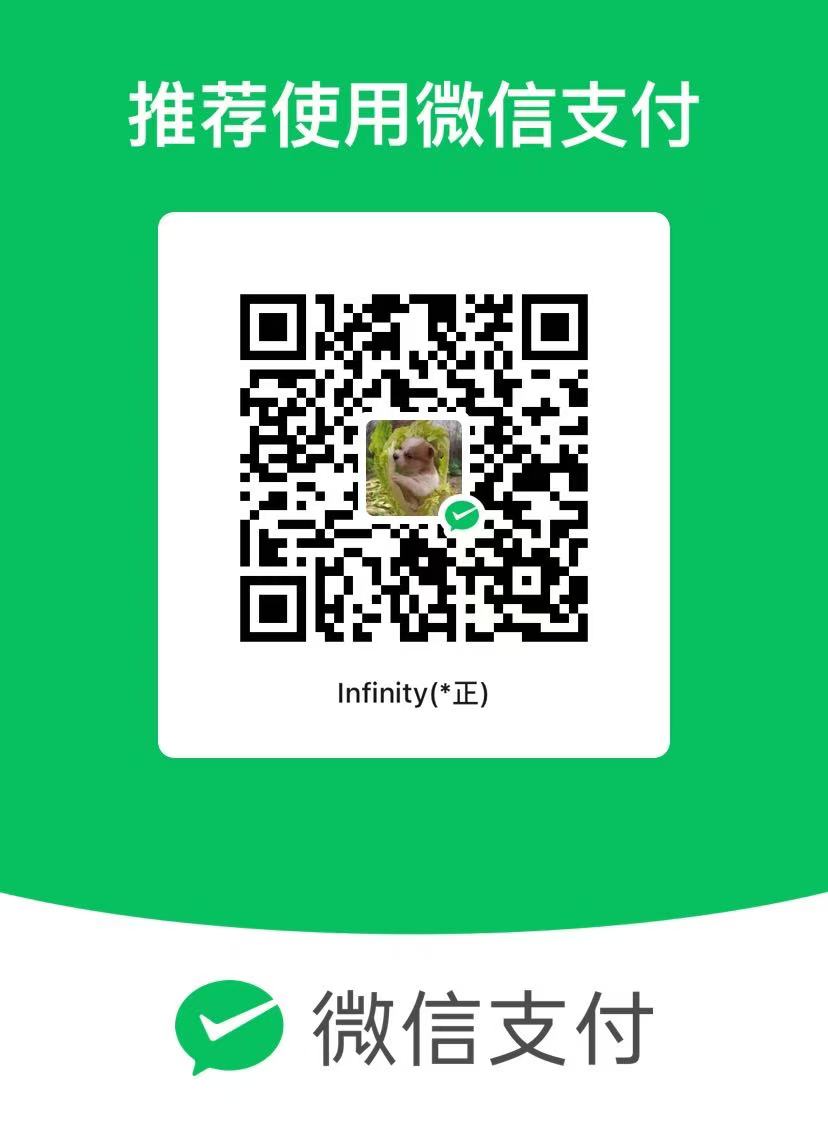简书链接:androidtoolbar右边更多菜单图标颜色修改
文章字数:131,阅读全文大约需要1分钟
以前做app都是按设计师来,现在自己设计app,好爽,material design!
1
2
3
4
5
6
7
8
9
10
| <androidx.appcompat.widget.Toolbar
android:id="@+id/toolBar"
android:layout_width="match_parent"
android:layout_height="?attr/actionBarSize"
android:background="@color/themeColor"
app:navigationIcon="@drawable/ic_menu_back"
app:title="@string/app_name"
android:theme="@style/ToolbarIconColor"
app:titleTextColor="@android:color/white" />
|
1
2
3
4
|
<style name="ToolbarIconColor" parent="@style/ThemeOverlay.AppCompat.Light">
<item name="colorControlNormal">@color/white_no_night</item>
</style>
|
如果不适用toolbar,那么无需修改,只需要修改全局主题Theme.MaterialComponents.Light.DarkActionBar
DarkActionBar的意思是高亮白色主题,但是actionbar是深色模式。 深色模式下文字 图标自然而然是白色了。